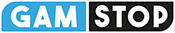General Game Rules
The base game is played as a 5×4 game.
The base game can be played on either 20 or 40 lines by selecting the line selector.
Changing the lines may adjust the current bet.
This game has a potential win limit of 5000x your bet.
All wins are shown in currency.
Gold Carts
Carts above reels 2, 3 and 4 are filled by Scatters landing on any of the reels. Each cart is randomly filled when a Scatter lands on the reels.
The carts will randomly spill over awarding regular wilds, multiplier wilds or Golden Respins.
The filling of carts and Golden Respin feature are random, and unrelated to the player’s bet value.
Crazy Cart Wilds
Gold nugget symbols are wild in base game and substitute for all symbols except Scatter.
Wilds appear on reels 2,3 or 4 only. Adjacent wilds add one another.
In Golden Respins they appear as Cash Prize symbols instead.
Golden Respins
The carts above the reels can randomly spill over awarding the Golden Respins feature. All golden nugget wild symbols now have cash values included.
Only golden nugget cash symbols are available during the feature. No line wins are active in this game feature. Values displayed are based on the current bet value.
The golden nugget bet multiplying values are: 0.5x, 1x, 2x,3x,4x,5x,8x,10x,20x,50x & 100x
Players are awarded 3 respins. With every spin, new golden nugget cash symbols lock for the remainder of the feature and the reels automatically respin – resetting the remaining spins to 3.
If no new symbols are received, the value of the remaining spins available lowers by 1. When no spins remain, the Golden Respins feature ends.
Fill the screen with symbols and receive a 1000x bet payout
The following feature symbols are available inside the Golden Respins:
Pop N Split
The canary will randomly select a space on the reels. The selected space will then expand and divide into 4 parts. Each part will respin individually, filling up the space with golden nugget cash prize symbols.
Once all 4 spaces have been filled, it upgrades all other cash prizes within the frame to the highest value. If the same cash prize value is received in all 4 spaces, they remain.
The frame returns to its original space once all upgrades are complete.
Collect
This is the Collect Symbol. When this symbol lands, it collects all golden nugget cash prize symbols on screen.
Pay
This is the Pay Symbol. When this symbol lands, it pays its golden nugget cash prize value to all other golden nugget cash symbols currently collected on screen.
Paytable
Winnings per symbol are calculated for Bet amount of £2.00.
RTP of this game is 94.12%.
Game Rules
All line wins pay from left to right on adjacent reels, starting with the leftmost reel.
Wins on multiple lines are added together.
Only the highest line win is paid on each active pay line.
Malfunction voids all pays and plays.
Max Win Probability
The probability of the maximum win displayed in this game refers to the sum of winnings of the highest possible symbol values, across all possible win criteria – either as a single game round or collectively as part of a feature. This may, or may not, include additional winnings obtained through extra win multiplying possibilities within the game. Higher winnings are also possible at a lower probability.
Quick Start
Game starts by setting a selected Bet amount and by pressing the Spin button. Round ends when reels stop and there are no wins, or after the win presentation if there are wins.
Turbo mode (where available)
Turbo mode is speeding up reels spinning animation when enabled. This option does not influence the game round result but only visual presentation.
Game Menu
Game menu contains options and settings that control some of the game features:
- History – Displays previous rounds from the current session
- Close Game – Closes the game client
- Sound – Controls the Sound FXs in the game (on/off)
- Music – Controls the Music in the game (on/off)
- Turbo mode (where available) – Controls the Turbo mode feature (on/off)
- Left Hand Mode (where available) – Controls the position of the UI on Mobile devices
- Vibrate (where available) – Controls the vibration on the Mobile devices (on/off)
Game is paused while the menu is visible and can be closed by pressing the Close button or anywhere on the screen.
Bet Selection
Game starts with a default Bet amount set for the game. Player can change the Bet amount by either:
- Using Plus and Minus buttons next to the Bet Amount
- Pressing the Bet amount where Bet Amount selector will open up
Bet amount cannot be changed during a game round and if there is a win presentation happening, changing bet Amount will reset the presentation.
Malfunction
A malfunction of the game voids all pays. In case the game round is interrupted, it can be restored by simply starting the game again. If it is not restored, the round is voided within the jurisdictional requirements or operator’s policy and their terms and conditions.
User interface
Start a game round. You can also use a space bar (desktop only)
Change the bet amount for the round to be played
Enable/Disable Turbo mode (where available)
Open menu
Display/Hide game rules
Turn the music/sound submenu